
The Four Feasts Fulfilled: The Final Three Await (Audio Download) by Dean Stein; Code: 4175D
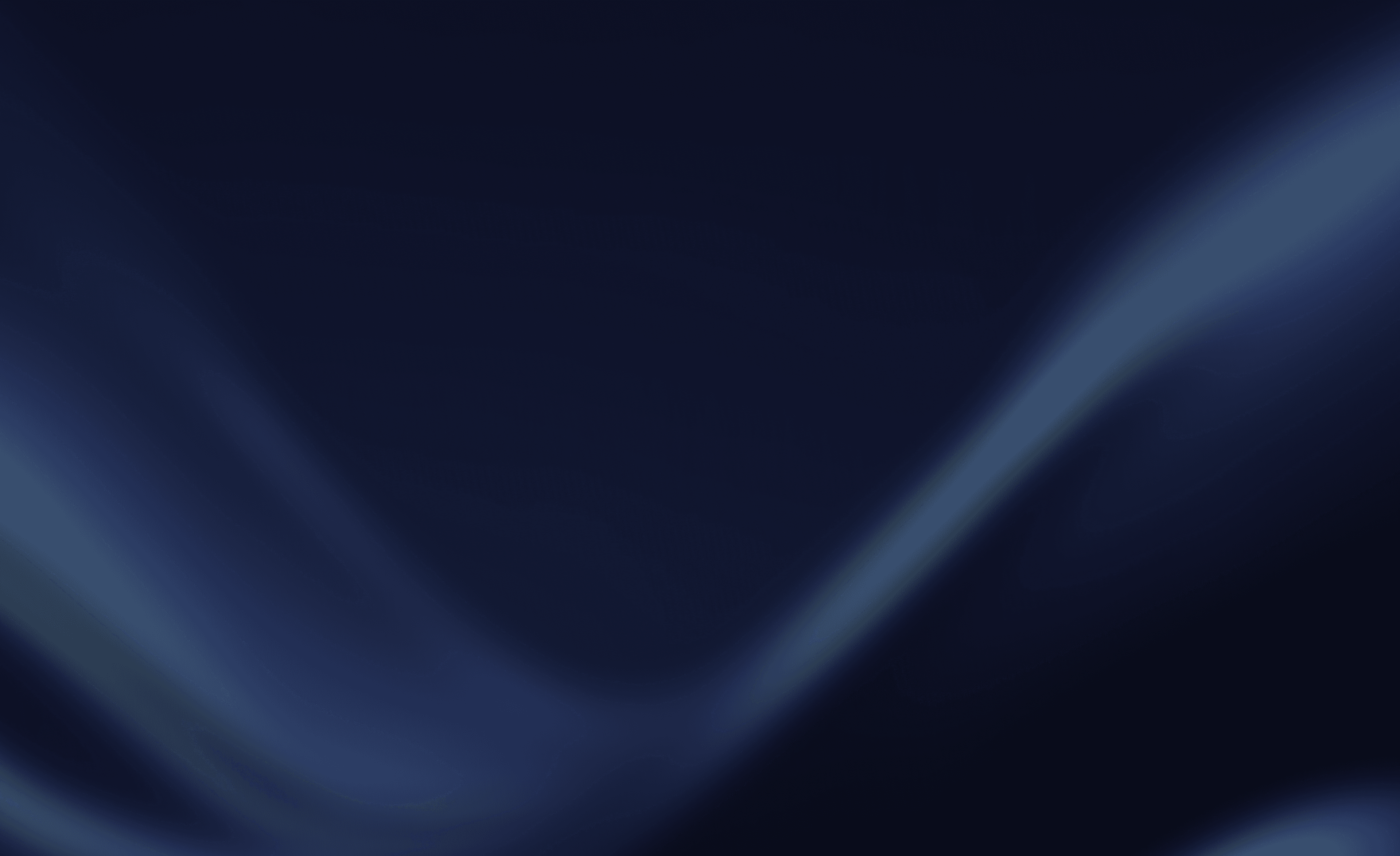
Experience the supernatural power of God through our show. Explore our faith-building resources to receive healing and fulfill your calling.
Watch Now

Are you yearning for God's supernatural touch in your life? Seeking healing, spiritual growth, and a deeper connection with Jesus? We are all on a quest to fulfill our calling and long to experience God's power firsthand. We’ve unlocked the supernatural realm through transformative stories, empowering teachings, and a supportive community. Join us on this journey and discover what miraculous wonders God has in store for you.
Dive into our supernatural world and witness God's miraculous power unfold.
Register for our upcoming It's Supernatural! tv show filming. Guests are announced two weeks prior to the event.
Explore a curated selection of books, DVDs, and other resources designed to deepen your understanding of the supernatural and grow your faith.
Help Us Send My Evangelistic Books to Millions of Jewish People in North America!
Our team is ready to pray for you! Submit your prayer requests today.
We just received this video report from our partner in Israel showing the installation of three more bomb shelters paid for by our ministry partners. We have now installed a total of 275 lifesaving shelters!
Just as Sid was saved through God's miraculous power, you can also encounter His divine intervention in your life. With over 45 years of experience in the supernatural, Sid and his guests bring deep biblical wisdom and insight to every episode. Explore miraculous testimonies, profound teachings, and faith-building resources. Join our supernatural family and discover the countless life-changing testimonies from our viewers.
Learn More

“I have worked with many national and international leaders in my life and ministry, and I can say unequivocally, I have never met anyone more dedicated and consistent to his heavenly calling than Sid Roth. He is a very gifted man who treats everyone with grace and honor. He is a magnificent steward of all that God has placed in his hands. I have seen up close how he values donors and all that help support this ministry. This is why I am happy to partner with Sid to reach the Jew first and all the nations of the world.”

"Sid Roth is a revivalist, evangelist, and teacher, but more importantly he is a preacher of the Gospel who operates in the supernatural and equips other believers to do the same. For 50 years he has proclaimed the message of Yeshua, The Messiah and stood as an Intercessor to see the One New Man become a reality in the church. I believe that his ministry has just begun, because we are about to see the greatest move of the Spirit of God since the dawn of the church. This is indeed the last act of the last play and It’s Supernatural is center stage for the Global Glory!"

"Sid Roth is a tireless soul winner. He, more than anyone I know, depends on, and honors the Holy Spirit. His relentless creativity brings the testimony of God's miracles to millions."

"Sid Roth has faithfully preached the Gospel of the Messiah Jesus for the past fifty years. Only Heaven knows how many Jews and gentiles have repented of sin and surrendered their lives to the Messiah! In my view, Sid has been raised up by God to be a general of evangelism and bring the reality of the one new man to this generation. I've had the privilege of knowing and working with Sid for the past 15 years, and he's the same behind the scenes as he is in front of the camera. He loves Jesus and he loves people!! Lastly, he's still hungry for more of God and His glory!"
Watch our episodes and let God speak to you as you embark on your supernatural journey.





Witness the transformative impact of God's supernatural work in the lives of our viewers.

“From one show to the next, I have been absolutely mesmerized. I kept seeing incredible stories from people just like me. People who've spent time in the presence of our Lord. People who've done things they never would have, had it not been for God's favor over their lives. Healings, words of knowledge, books they've written, speaking, and bringing many people to Jesus. Because of ISN, I realized that I wasn't alone in having a visitation from God that completely changed my life. Thank you, Sid, for producing incredible TRUTHS, and for being brave enough to do what you feel called to do – no matter what anyone says. I praise God for you and the work He's done in your life and everyone who works on the show.”

“I would like to share with you how impactful your ministry has been for me and my husband. We watched Sid Roth every week since 2008, and we were always so encouraged. I want to share that the specific program that changed my life the most was the episode with Sid Roth and Steve Foss on fearlessness. I was delivered from inferiority and insecurity. He prayed that we would receive dreams to prove our freedom. I received a dream in the first week after this program, and in the dream I could reject that spirit forever. Last year, my husband passed on and I still watch your programs. I taught this topic at church, and I believe that everyone was set free. I give God the glory for your obedience to start this program. Thank you so much.”

"My name is Adriyanthi. I come from Indonesia, Southeast Asia. I feel so blessed by your TV program entitled, “Sid Roth’s It’s Supernatural.” The first time I saw this program I was waiting in the hospital locker room before working my shift in the intensive care unit. I still had almost an hour before my shift and while waiting, I watched the TV that was on then. I watched the show from the beginning where they ask, “Is there a supernatural dimension, a world beyond the one we know? Is there life after death? Do angels exist? Can our dreams contain messages from Heaven? Can we tap into ancient secrets of the supernatural? Are healing miracles real? Sid Roth has spent over 35 years researching the strange world of the supernatural. Join Sid for this edition of It’s Supernatural.” I was so shocked to hear that. My heart was on fire, and I suddenly cried because it confirmed for me that God really had been speaking to me and even showing me visions of Heaven."

Discover Messiah and experience him in your life.
Do you want to know God? Do you ever wonder if you have a purpose? Or question, is God real? Check out these resources we’ve prepared just for you.
Learn MoreGrow in faith and receive healing through our powerful resources.

The Four Feasts Fulfilled: The Final Three Await (Audio Download) by Dean Stein; Code: 4175D

Seeing Israel Through God’s Eyes (Audio Download) by Carine Bassili; Code: 4172D

Shattering Strongholds (Audio Download) by Shannon Williams; Code: 4177D

King Over the Curse & Shattering Strongholds (Digital eBook & Audio Download) by Shannon Williams; Code: 4176D